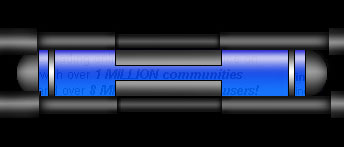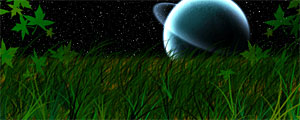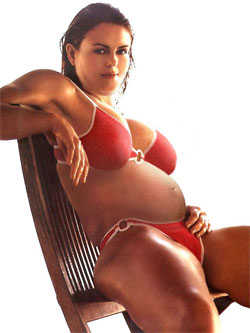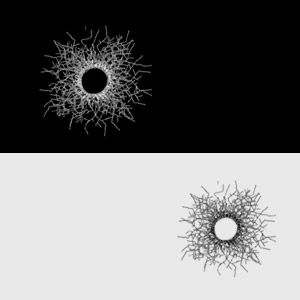Tutorial: Look more muscular
Author: SweDesignz
Link: swedesignz
Ok, So You Wanna Look Muscular? But don’t afford the money nor the time to train in a gym? Who cares, it’s only a quick impression picture that matters, right? Well, You can be right!