Tutorial: Futuristic logo-type design
Author: Webmaster
Link: primematters
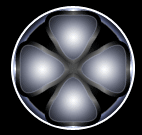
Start out with a 400×300 black background. Select the Elipse Tool and set fixed size to 120px x 120px. Remember it’s px, the default is in inches so you have to replace it to px.
Leave a Reply