Tutorial: Trendy Header
Author: Pbkill
Link: pbkill
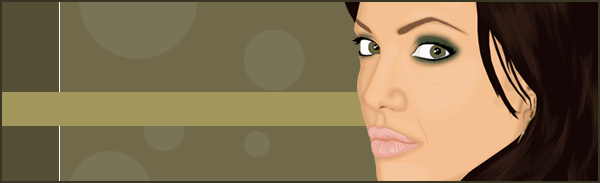
The images of the header are scaled down. To open the full size image just click on it.
photoshop drawing tutorials
Tutorial: Trendy Header
Author: Pbkill
Link: pbkill
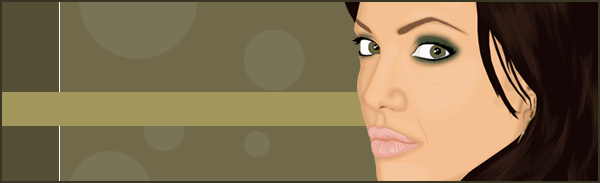
The images of the header are scaled down. To open the full size image just click on it.
Tutorial: Pixel Patches
Author: Pbkill
Link: pbkill
![]()
First off open your image and duplicate the layer you want to add the effect to
Tutorial: Picture in Text
Author: swedesignz
Link: swedesignz
Begin with a new file, size and color doesn’t matter. Then take the Text Tool and type in your text the color on the text doesn’t matter.
Tutorial: Drawing a realistic pen
Author: jason
Link: psdresource
Tutorial: Pages / Clean Forum Button Tutorial [Photoshop]
Author: patmosphere
Link: patmosphere
![Pages / Clean Forum Button Tutorial [Photoshop]](http://www.artecreativo.net/bc/imagen/phot-disenar-boton.jpg)
This tutorial will teach you how to create the buttons found in the forums of this site
Tutorial: Folder icon
Author: jason
Link: psdresource
Tutorial: Logo Button Tutoria
Author: Th3General
Link: s14.invisionfree
Tutorial: LCD Screen
Author: Dark Creations
Link: dark-creations.exoteque

Tutorial: A simple way to colour your scanned sketches
Author: Elmo
Link: pure-graphics
Here’s my first tutorial. Hope it makes sense… (And I hope I’m doing the right things during this submission process…)
Tutorial: 3D boxes: Cardboard box
Author: Webmaster
Link: primematters
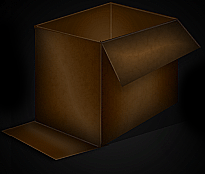
Start out with a 400x 300 black canvas and a new layer set, name it box just to be organized. The box is made of five shapes which were going to make using the pen tool then blend with the background using layer style.
Tutorial: Futuristic logo-type design
Author: Webmaster
Link: primematters
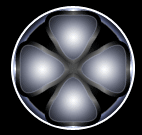
Start out with a 400×300 black background. Select the Elipse Tool and set fixed size to 120px x 120px. Remember it’s px, the default is in inches so you have to replace it to px.
Tutorial: Painting a realistic landscape Part 1 : The sky
Author: Mihai
Link: teamphotoshop
Well – a bit of blah blah – this tutorial assumes you have some drawing skills (I’m talking pencils) and a fair knowledge of Photoshop.
Tutorial: Photoshop Animated Email Tutorial
Author: ChinkyFace
Link: chinkyface
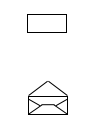
Begin by making a large rectangle, and splitting that rectangle into thirds. When we add the animation to it, it will fold as if you are folding a letter.
Tutorial: Create an attention grabbing award style logo for you site!
Author: cagedflame
Link: cagedflame
The first one is the Shape layers and should be already selected when you draw the shape. Then follows Polygon Tool, and then little triangle. Click on it and you’ll more options that’ll allow you do draw the desired shape.
Tutorial: Funky Clean I-pod Template
Author: MaxeDesign
Link: maxedesign
Okay so we are going to be making a web-layout about the ever so popular ipods! For the purpose of the tutorial let’s call the ipod company we are designing the site for “i-pod.net”. We are going to be attempting to make a simple, light colored, visually impressive layout.