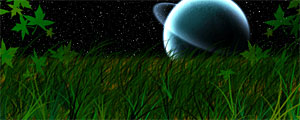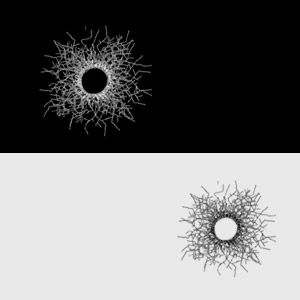Tutorial: Full Signature Tutorial (LOTS of images)
Author: Programmershaven
Link: programmershaven
At the request of Sexy Beast, I made this tutorial on the way I make sigs. Gunner made a sig on his way so you can try both to see which way best fits you.