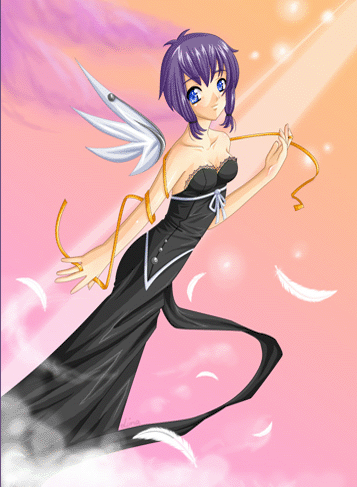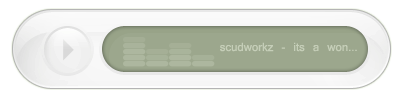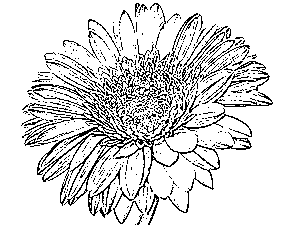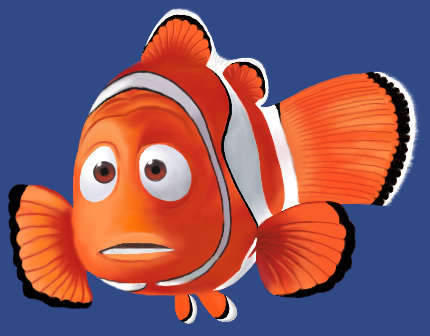Tutorial: Digital coloring // Hair basics
Author: Jeremy Farlow
Link: farlowstudios

This is a sample of what you will be expecting in the coming months. I will be adding more and more coloring technique as time will allow, so I hope you’ll be here for that.
But for right now let me show you how to color hair in Photoshop. Hair, like any other part of pin-up art, is essential into giving your overall character his or her personality.