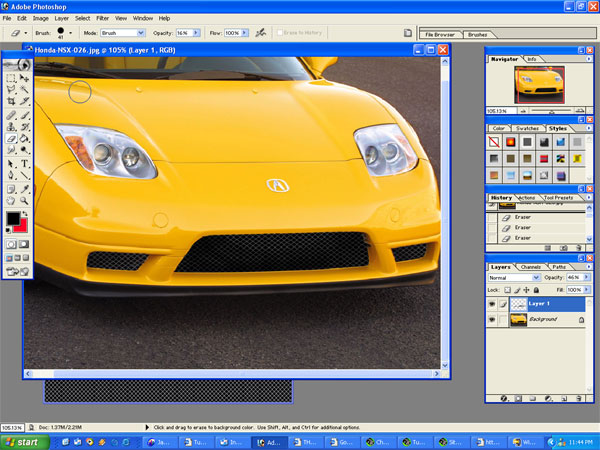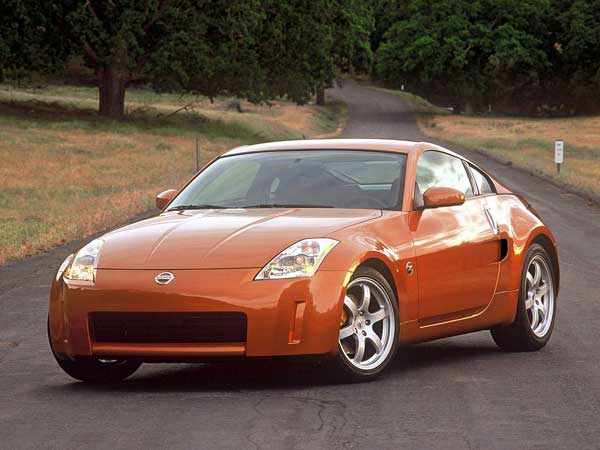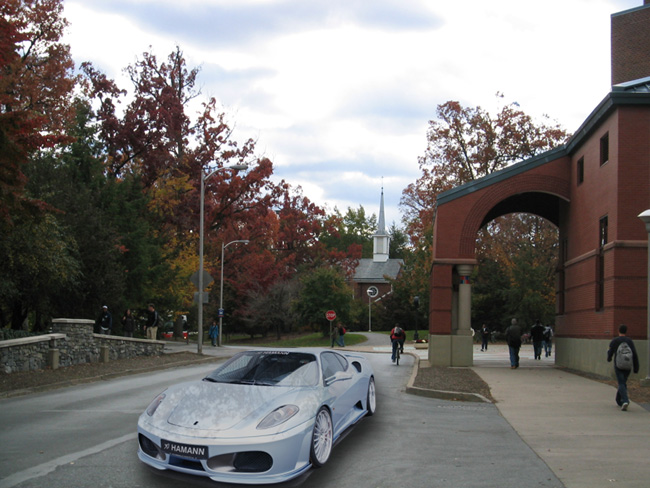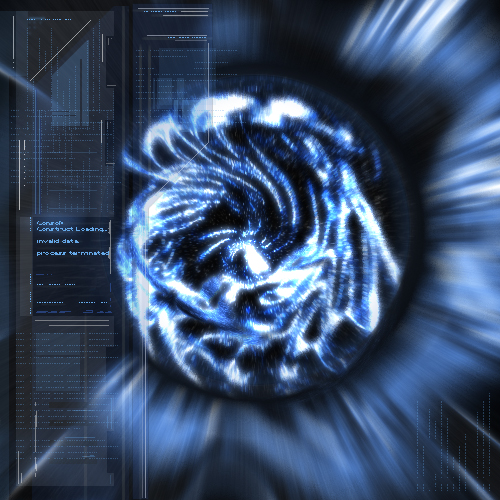Tutorial: Blood Soaked Eyes Photoshop Tutorial
Author: Photoshop Facelift
Link: photoshopfacelift
This is a great effect. It always reminds me of the scene from the movie “24 Hour Photo” when Robin Williams is standing in the aisle at the supermarket with his eyes closed. When he opens them, they are filled with blood. Very freaky!