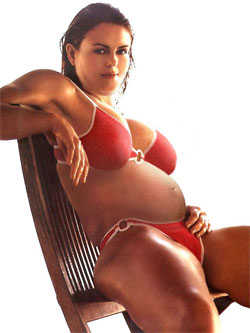Tutorial: Photoshop Detouching Tutorial
Author: ChinkyFace
Link: chinkyface

De-touching is the art of making someone look horrific. It’s the opposite of glamorizing someone’s portrait or features. It’s rather interesting and mysterious in some ways.