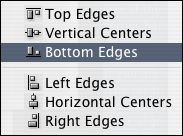Tutorial: The Metal Effect
Author: Man1c M0g
Link: biorust
Artificial metal effects are, without a doubt, extremely popular amongst all Photoshop users. Its not hard to work out why, of course, because the spectacular results often speak for themselves.