Tutorials Photoshop Basics
List of best Photoshop tutorials, resources, photo retouch, textures, illustrations, design and fonts.
-
Make a Starburst Effect in Photoshop CS4
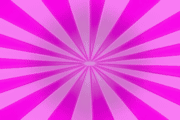
I'm going to be teaching you guys how to make the "Starburst" effect in Adobe Photoshop CS4.
Views: 15492 Comments: 0 Tutorial Make a Starburst Effect in Photoshop CS4
-
A Windows Vista Wallpaper Effect Photoshop CS4

How To Make A Windows Vista Wallpaper Effect - Photoshop CS4
Views: 10805 Comments: 0 Tutorial A Windows Vista Wallpaper Effect Photoshop CS4
-
Fading Animation with Photoshop CS3

Just a short Tutorial of making animations with a "fading effect". One application that has adobe photoshop is that you can do animation. Here is how to do a little animation by placing one image after another, each of the images is a bit blurred to ma
Views: 8702 Comments: 0 Tutorial Fading Animation with Photoshop CS3
-
Color Fade Effect in Photoshop CS4

In this tutorial learn how to color blur effect (fade), here you are two possible outcomes one green and one blue.
Views: 7753 Comments: 0 Tutorial Color Fade Effect in Photoshop CS4
-
Create a Spiral Glow Effect in Photoshop CS4

This tutorial will show you how to create a spiral-type glow effect around digital images and photographs of your choice inside Adobe Photoshop CS4.
Views: 13993 Comments: 0 Tutorial Create a Spiral Glow Effect in Photoshop CS4
-
Magic Wand Tool with Photoshop CS3
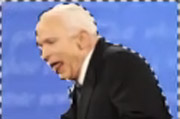
A video showing how to make selections with the magic wand tool (and quick selection tool), and how to use your selection to put a certain part of one photo into another with adobe photoshop cs4.
Views: 16770 Comments: 0 Tutorial Magic Wand Tool with Photoshop CS3
-
Remove An Object From A Photograph In Photoshop CS3
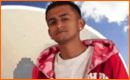
In this video tutorial will teach you to draw a photo of a picture, after removing the background image on another colearla. In this way, doing a photo montage.
Views: 20227 Comments: 0 Tutorial Remove An Object From A Photograph In Photoshop CS3
-
Color Change In Different Photos With Photoshop

The following video is not a tutorial, which will see below are a series of tips that will give you to implement a change of color to your photos. You can use the technology to do more to grasp this change of color.
Views: 17813 Comments: 0 Tutorial Color Change In Different Photos With Photoshop
-
Using Layers In Photoshop CS4

This video tutorial is aimed primarily for people who just start using the program Photoshop, here are displayed as you add layers and what is the use that you can give to each of them.
Views: 8599 Comments: 0 Tutorial Using Layers In Photoshop CS4
-
Layer Mask In Photoshop CS3

A brief example of how to use a layer mask in PhotoShop to obtain interesting effects.
Views: 8599 Comments: 0 Tutorial Layer Mask In Photoshop CS3
-
Make A Photo Collage In Photoshop

Photoshop 6 elements how to make a Photo Collage inside Photoshop elements.
Views: 6503 Comments: 0 Tutorial Make A Photo Collage In Photoshop
-
Make Photo Borders In Photoshop

A simple way to automate the creation of a wide variety of borders to be added to your digital images.
Views: 4886 Comments: 0 Tutorial Make Photo Borders In Photoshop
-
Creating Borders In Photoshop CS3
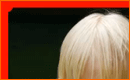
In this video I will show you how to make a border using Photoshop CS3.
Views: 6028 Comments: 0 Tutorial Creating Borders In Photoshop CS3
-
How To Make A Rainbow Photoshop
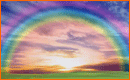
Design a useful basic drawing of a rainbow, the technique might be helpful for other tutorials.
Views: 5136 Comments: 0 Tutorial How To Make A Rainbow Photoshop
-
How To Put A Photo In Another Photo Photoshop CS4
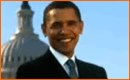
This is a video on how to put a photo into another photo.
Views: 4752 Comments: 0 Tutorial How To Put A Photo In Another Photo Photoshop CS4
-
Designing Moving Poster Using Photoshop CS3

In this case Study demo tutorial i,ll let you know that how i use my friends pictures and use a Movie Poster. You can use that tecniq and creat so many posters using your pictures or same as your coustomers demand.
Views: 4024 Comments: 0 Tutorial Designing Moving Poster Using Photoshop CS3
-
GIF Animation On Photoshop CS3
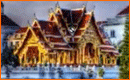
The following Photoshop tutorial video to learn how to design an animated GIF images in this tutorial you will resolve many questions about the animation in Photoshop.
Views: 4213 Comments: 0 Tutorial GIF Animation On Photoshop CS3
-
How To Quickly Blend Renders Photoshop CS3
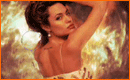
Firstly, just select the eraser tool, and pick the disolvable brush any size does not matter, then go around the outsides of the render until you notice the difference, don't do too much otherwise it could stuff it up. IF there is sharp edges while doing
Views: 4459 Comments: 0 Tutorial How To Quickly Blend Renders Photoshop CS3
-
Make An Animated GIF In Photoshop CS3

How to make an Animated Picture GIF on Adobe Photoshop CS3 Extended.
Views: 4183 Comments: 0 Tutorial Make An Animated GIF In Photoshop CS3
-
Some Photographs Of Dark Art With Photoshop
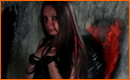
The following video shows some Photoshop images with dark style.
Views: 3590 Comments: 0 Tutorial Some Photographs Of Dark Art With Photoshop
-
Restore Color In Photoshop

This is a tutorial that teaches you how to restore color to an image of cartoon.
Views: 3622 Comments: 0 Tutorial Restore Color In Photoshop
-
Background Basic In Photoshop CS3

This is a very basic Photoshop video tutorial, this tutorial learn how to put a background color to a gif image.
Views: 3864 Comments: 0 Tutorial Background Basic In Photoshop CS3
-
How To Make A GIF File Using Adobe Photoshop CS3

Today i am going to show you how to make a gif file or moving animations using adobe photoshop cs3 and some images.
Views: 4394 Comments: 0 Tutorial How To Make A GIF File Using Adobe Photoshop CS3
-
Create Animated GIF Using Photoshop CS3
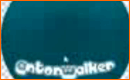
The following tutorial describes how to create an animated .gif graphic using Adobe Photoshop CS3.
Views: 5383 Comments: 0 Tutorial Create Animated GIF Using Photoshop CS3
-
Measuring Leaf Area with Adobe Photoshop CS3

This photoshop video tutorial demonstrates how to use Photoshop to measure leaf area, an important metric for use in plant growth analysis.
Views: 3673 Comments: 0 Tutorial Measuring Leaf Area with Adobe Photoshop CS3

