Photoshop Tutorials and resources
List of best Photoshop tutorials, resources, photo retouch, textures, illustrations, design and fonts.
-
Create A Mirror Effect With An Image In Photoshop CS3

In the next tutorial learn how to create an effect that is much sought after by those that start with Web design, this effect does not just need a more complicated picture in a few minutes and realegada will have the image as if it were looking at a mirro
Views: 13115 Comments: 0 Tutorial Create A Mirror Effect With An Image In Photoshop CS3
-
How To Change Hair Color With Photoshop CS4

Then indeed a video tutorial that will teach you how to change hair color to a photograph of a lady.
Views: 34796 Comments: 0 Tutorial How To Change Hair Color With Photoshop CS4
-
Merging Two Images With Photoshop CS3

In the following video tutorial, the author will teach you how to make the combination of two images, using this method learn to make a stunning photo montage.
Views: 10649 Comments: 0 Tutorial Merging Two Images With Photoshop CS3
-
Using Layers In Photoshop CS4

This video tutorial is aimed primarily for people who just start using the program Photoshop, here are displayed as you add layers and what is the use that you can give to each of them.
Views: 8554 Comments: 0 Tutorial Using Layers In Photoshop CS4
-
Change The Color Of A Car With Photoshop CS4
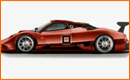
Here are just some tools to use at the end of the tutorial will have the knowledge to make the color change to different images.
Views: 9172 Comments: 0 Tutorial Change The Color Of A Car With Photoshop CS4
-
Insert An Image On A Background With Photoshop CS4
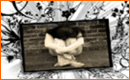
The next tutorial step by step, until you get to design a fun image. Surprise your friends how to make pictures of different designs.
Views: 14196 Comments: 0 Tutorial Insert An Image On A Background With Photoshop CS4
-
How To Change Color Of A Car With Photoshop CS4

Following this detailed tutorial teaches you how to change color to a car, the technique that is used for the following tutorial is very easy to learn.
Views: 6140 Comments: 0 Tutorial How To Change Color Of A Car With Photoshop CS4
-
How To Draw Ear in Photoshop

In the following video tutorial learn how to draw a human ear, the ear design looks very realistic, since it has a texture of skin.
Views: 7812 Comments: 0 Tutorial How To Draw Ear in Photoshop
-
New Car In Photoshop CS3

With this video tutorial learn how to create a fantastic collage of two images, the tutorial is very well explained.
Views: 5856 Comments: 0 Tutorial New Car In Photoshop CS3
-
Layer Mask In Photoshop CS3

A brief example of how to use a layer mask in PhotoShop to obtain interesting effects.
Views: 8555 Comments: 0 Tutorial Layer Mask In Photoshop CS3
-
Adjustment Layer In Photoshop

This video goes over adjustment layers in Photoshop.
Views: 6255 Comments: 0 Tutorial Adjustment Layer In Photoshop
-
Skin Retouching / Curve In Photoshop CS3

This video tutorial is for skin retouch /curve. Using blur, dodge and burn tools. Im willing to do any type of tutorial if you ask. Just send me a message and I'll see what I can do. You must subscribe first. If you need me to do anything for you. Send me
Views: 12444 Comments: 0 Tutorial Skin Retouching / Curve In Photoshop CS3
-
Basic Tutorial Makeup In Photoshop

This tutorial is for this picture only skills, although can be taken from doing this tutorial onto other pictures.
Views: 9831 Comments: 0 Tutorial Basic Tutorial Makeup In Photoshop
-
Perfect And Smooth Skin Photoshop

In this Photoshop tutorial, I will show you just how to achieve smooth skin that is free of imperfections.
Views: 9332 Comments: 0 Tutorial Perfect And Smooth Skin Photoshop
-
Eye Color Change In Photoshop CS3

Change your eye color in Photoshop the easiest way, with a few steps watch this high quality tutorial.
Views: 16305 Comments: 2 Tutorial Eye Color Change In Photoshop CS3
-
Cool Borders Using Photoshop

In the next tutorial teaches you how to design a very modern border, the video tutorial is well enough explained.
Views: 5630 Comments: 0 Tutorial Cool Borders Using Photoshop
-
Animated Vibrating Text Effect In Photoshop

With this tutorial you'll learn a technique to make an animation with Photoshop, this kind of animations are very easy to make once you've learned the basics of Photoshop.
Views: 8391 Comments: 0 Tutorial Animated Vibrating Text Effect In Photoshop
-
Make Brushes In Photoshop CS2

In order to make a custom brush in Photoshop, open up an image, copy it, edit it, and go to "Edit and Define Brush Preset." Find out how to brush a line that looks like a certain object, such as a guitar, with help from a graphic designer in this free vid
Views: 5488 Comments: 0 Tutorial Make Brushes In Photoshop CS2
-
Simple Banner In Photoshop CS3

In this tutorial I will show you how to make a simple banner in Adobe Photoshop CS2, Photoshop CS3, Photoshop Cs4.
Views: 7718 Comments: 0 Tutorial Simple Banner In Photoshop CS3
-
Drawing Attention Eyes In Photoshop CS3

This Photoshop CS3 tutorial shows you how to draw attention to your subject's eyes using filters and adjustment layers.
Views: 4819 Comments: 0 Tutorial Drawing Attention Eyes In Photoshop CS3
-
Extreme Makeup In Photoshop

Then learn how to retouch an image where an old woman arrested with the kind of retouching makeup and use a few tools of photography is spectacular.
Views: 5297 Comments: 0 Tutorial Extreme Makeup In Photoshop
-
Perfect Makeover Skin In Photoshop CS4

In this video i will show you how to make a PERFECT MAKEOVER in Photoshop CS4.
Views: 7596 Comments: 0 Tutorial Perfect Makeover Skin In Photoshop CS4
-
Make A Photo Collage In Photoshop

Photoshop 6 elements how to make a Photo Collage inside Photoshop elements.
Views: 6471 Comments: 0 Tutorial Make A Photo Collage In Photoshop
-
Make Photo Borders In Photoshop

A simple way to automate the creation of a wide variety of borders to be added to your digital images.
Views: 4844 Comments: 0 Tutorial Make Photo Borders In Photoshop
-
Create A Photomontage In Photoshop CS4
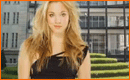
Here you will learn to create a photomontage of images in this tutorial also teaches you to remove the background of an image.
Views: 9508 Comments: 0 Tutorial Create A Photomontage In Photoshop CS4

