Tutorials Photoshop Basics
List of best Photoshop tutorials, resources, photo retouch, textures, illustrations, design and fonts.
-
Perfect Selection In Photoshop CS3
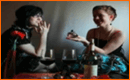
How to improve your selection using various tools.
Views: 3638 Comments: 0 Tutorial Perfect Selection In Photoshop CS3
-
History Brush In Photoshop CS3
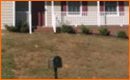
In the next tutorial teaches you how to use the brush. In the image with which this work is mentioned this technique.
Views: 2976 Comments: 0 Tutorial History Brush In Photoshop CS3
-
Using Layer Mask With Photoshop
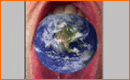
In this tutorial Scott from tutorialstop.com shares some tips for using the elliptical marquee tool and demonstrates how to use layer masks.
Views: 3545 Comments: 0 Tutorial Using Layer Mask With Photoshop
-
Design Graffiti in Photoshop

Basically im showing you how to had a cool background behind some existing graffiti, and also some tricks and tips ive learned over the years.
Views: 3575 Comments: 0 Tutorial Design Graffiti in Photoshop
-
Text A Background To An Image In Photoshop CS3
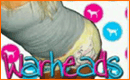
With this video tutorial will learn a basic way of how to add text and image on a backbround.
Views: 3067 Comments: 0 Tutorial Text A Background To An Image In Photoshop CS3
-
Tattoo To A Model With Photoshop

Here you'll learn to insert a tattoo of a dragon on the belly of a model. The technique is easy to learn to apply in photoshop.
Views: 3926 Comments: 0 Tutorial Tattoo To A Model With Photoshop
-
Drawing A Car From Scratch In Photoshop
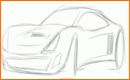
In the next tutorial really like to draw a car, with just a few strokes of photoshop.
Views: 3623 Comments: 0 Tutorial Drawing A Car From Scratch In Photoshop
-
Optimizing An Image Photoshop CS3

In the next tutorial learn how to optimize a picture, this optimization is to add items to a different image.
Views: 3053 Comments: 0 Tutorial Optimizing An Image Photoshop CS3
-
Smart Picture Photoshop

Photoshop CS3 Tutorial. Creating Smart Picture Packages
Views: 3282 Comments: 0 Tutorial Smart Picture Photoshop
-
Create Any Image With Photoshop CS3

Learn new features such as automatic layer alignment and blending that enables advanced compositing. Learn how to use Smart Filters and using the Quick Selection and Refine Edge tools.
Views: 3000 Comments: 0 Tutorial Create Any Image With Photoshop CS3
-
Actions in Photoshop CS3

This is quick tutorial on how to create and use actions in Photoshop, the sample i used was making a watermark on a photograph but the same process can be used to record almost anything you do in Photoshop.
Views: 3829 Comments: 0 Tutorial Actions in Photoshop CS3
-
Lava Fire With Photoshop

The next tutorial teaches you how to make a fire lava that this emerging from a volcan.
Views: 3552 Comments: 0 Tutorial Lava Fire With Photoshop
-
Advanced Batch Processing In Photoshop CS2

This free Photoshop video tutorial will teach you how to use some of the more advanced batch processing techniques to develop an action which resizes portrait and landscape images correctly and then puts a relative border on top of it all.
Views: 2837 Comments: 0 Tutorial Advanced Batch Processing In Photoshop CS2
-
Layer Masks & Alpha Channels Part 1

Bert uses examples to explain the difference between layer masks and alpha channels. Both work the same way, but for a totally different purpose.
Views: 6387 Comments: 0 Tutorial Layer Masks & Alpha Channels Part 1
-
Basics of Smart Objects

Learn a bunch of cool things you can do with Smart Objects! Also learn what Smart objects are and how and when to use them!
Views: 15453 Comments: 0 Tutorial Basics of Smart Objects
-
The Basics of Photoshop part 1

30 minutes video tutorial about basic techniques in adobe photoshop. Part 1
Views: 15871 Comments: 0 Tutorial The Basics of Photoshop part 1
-
The Basics of Photoshop part 2

21 minutes video tutorial about basic techniques in adobe photoshop. Part 2
Views: 12949 Comments: 0 Tutorial The Basics of Photoshop part 2
-
Using the Healing Tools in Photoshop

Learn how to use the new healing tools inside of Photoshop to retouch your photographs.
Views: 4803 Comments: 0 Tutorial Using the Healing Tools in Photoshop
-
Using the Pen Tool in Photoshop

Photoshop Basics Video tutorial: How to use the pen tool.
Views: 4270 Comments: 0 Tutorial Using the Pen Tool in Photoshop
-
Using the Eraser Tool

Adobe photoshop free video tutorial on how to use the eraser tool the best.
Views: 4114 Comments: 0 Tutorial Using the Eraser Tool
-
Resizing Images with Photoshop

This is a tutorial for Photoshop beginners and demonstrates how to resize an image.
Views: 7479 Comments: 0 Tutorial Resizing Images with Photoshop
-
Color Range Tool Part 1

The Color Range tool is an extremely powerful way to make precise selections and corrections.
Views: 8610 Comments: 0 Tutorial Color Range Tool Part 1
-
Color Range Tool Part 2

Rich Seiling show you how works the Color Range Tool in Photoshop. Video Tutorial Photoshop part 2.
Views: 4437 Comments: 0 Tutorial Color Range Tool Part 2

